1. Launch
Launch the application via the desktop shortcut;
2. Create New Project

Click "Create New" button to open Import window;
3. Import PDF
Click the "Browse.." icon ![]() to browse and select a PDF file, and then click the "Import Now" icon
to browse and select a PDF file, and then click the "Import Now" icon ![]() .
.
4. Customize Flipbook
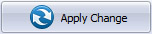
Customize the eBooks with template, theme, custom settings and so on; and then click the "Apply Change" icon;
5. Publish Flipbook

Click the "Upload Online" icon to publish the flipbook online using FlipBuilder Online Services;
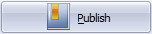
or the"Publish" icon to publish the page-flipping eBook to your local computer.
You can view your created page-flipping book via Web Browser, such as Internet Explorer, Google Chrome, Firefox, etc.
Copyright 2015 by FlipBuilder.com